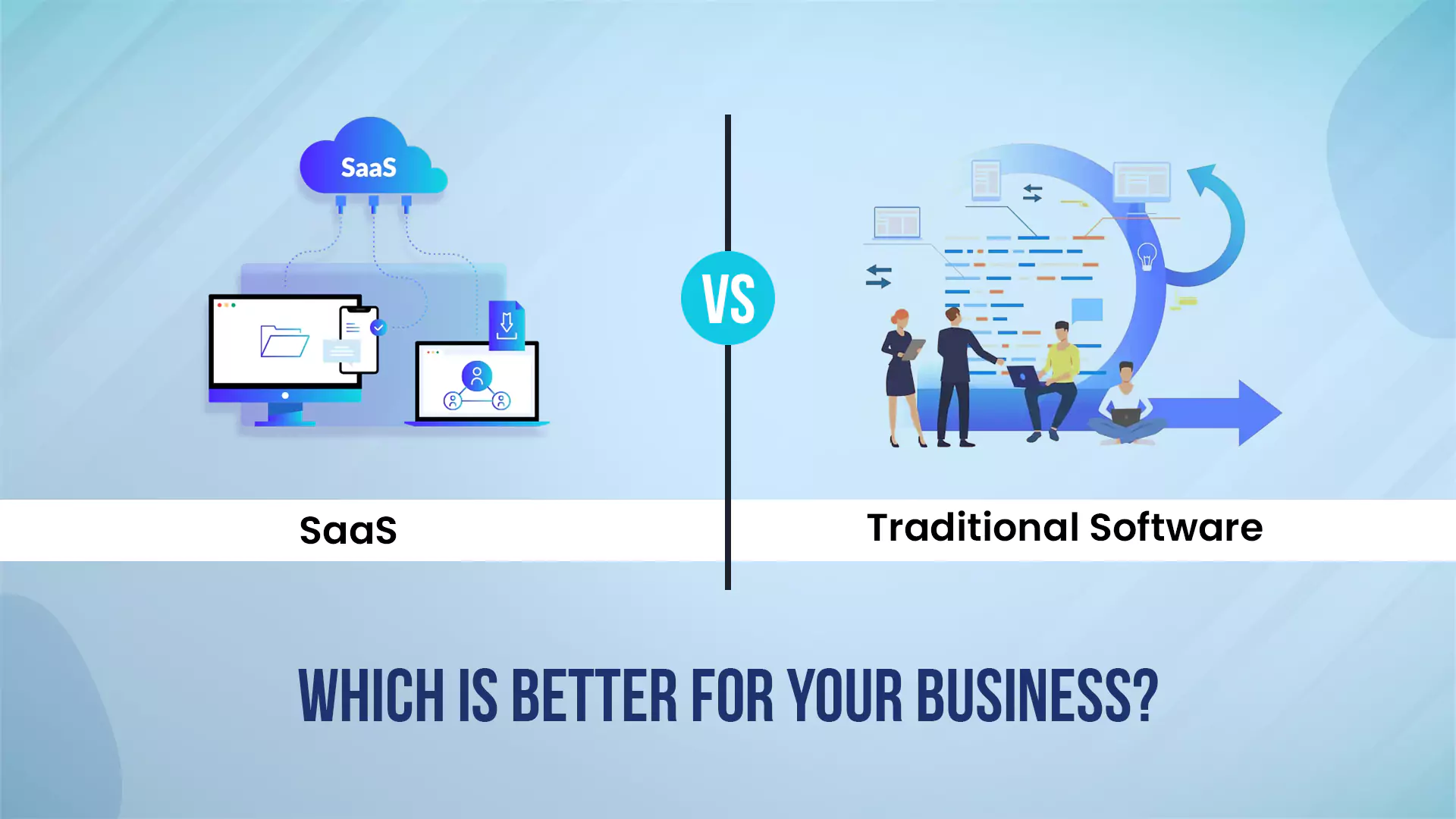In today’s fast-paced digital world, the choice between Software as a Service (SaaS) and traditional software can feel like navigating a maze. Each option comes with its own set of benefits and challenges, making it crucial to understand the differences before committing. Are you torn between the flexibility of SaaS and the control offered by traditional software? Don’t worry! We’re diving deep into this topic to help you make an informed decision.
1. Introduction
When choosing software for your business, the first question to ask is: What’s best for my needs? Software options have expanded dramatically, and the debate between SaaS and traditional software continues to grow. But what exactly are these terms?

What is SaaS?
SaaS, or Software as a Service, is a software delivery model where applications are hosted in the cloud and accessed via the internet. Think of it as renting an apartment—you’re getting a fully furnished place that you can move into right away without worrying about maintenance.
What is Traditional Software?
On the other hand, traditional software involves purchasing a license and installing it directly on your device. It’s like buying a house—you own it, but you’re responsible for all the upkeep and repairs.
2. Key Differences Between SaaS and Traditional Software
Understanding the differences between SaaS and traditional software is essential to make an informed choice. Let’s break it down:
Deployment and Access
- SaaS: Accessible from anywhere with an internet connection. You don’t need to be tied to a specific machine.
- Traditional Software: Installed on a local device. Access is limited to the machine where it’s installed.
Cost Structure
- SaaS: Usually follows a subscription model, making it easier to budget over time.
- Traditional Software: Involves a one-time purchase, which can be more expensive upfront but might be cheaper in the long run for some businesses.
Maintenance and Updates
- SaaS: Automatic updates are handled by the provider, ensuring you always have the latest features.
- Traditional Software: Requires manual updates and maintenance, which can be time-consuming.
Scalability
- SaaS: Easily scalable; you can add or remove users as needed.
- Traditional Software: Scaling may require additional licenses or new installations, which can be cumbersome.
Customization
- SaaS: Often offers limited customization options due to its standardized nature.
- Traditional Software: Highly customizable, allowing businesses to tailor the software to their specific needs.
3. Pros and Cons of SaaS
Now, let’s dive into the advantages and disadvantages of SaaS.
3.1 Advantages of SaaS
- Cost-effectiveness: No large upfront costs; you pay a predictable monthly fee.
- Accessibility: Work from anywhere, making it ideal for remote teams.
- Automatic updates: You always have access to the latest version without lifting a finger.
3.2 Disadvantages of SaaS
- Limited customization: You might have to compromise on certain features.
- Dependence on internet connectivity: An unstable connection can hinder productivity.
- Security concerns: Storing sensitive data in the cloud can raise alarms for some businesses.
4. Pros and Cons of Traditional Software
Now, let’s take a look at traditional software.
4.1 Advantages of Traditional Software
- Full control and customization: You can tailor the software to fit your exact needs.
- Security and privacy: Data is stored locally, which can be more secure for sensitive information.
- One-time purchase costs: After the initial investment, you may incur fewer ongoing expenses.
4.2 Disadvantages of Traditional Software
- Higher upfront costs: It can be a significant investment, especially for small businesses.
- Maintenance and support: You’re responsible for troubleshooting and technical support.
- Limited accessibility: You can only use it on the machine where it’s installed.
5. Use Cases for SaaS
SaaS shines in various scenarios:
Startups and Small Businesses
With limited budgets, startups benefit from the low upfront costs of SaaS. They can quickly get their operations up and running without heavy investments.
Remote Teams
SaaS allows team members to collaborate seamlessly, no matter where they are located. It’s perfect for today’s increasingly remote workforce.
Subscription-based Services
Businesses offering subscription models often find SaaS fits their needs perfectly, allowing them to manage customer subscriptions with ease.
6. Use Cases for Traditional Software
While SaaS has its advantages, traditional software still has its place:
Enterprises with Specific Needs
Larger organizations may have unique requirements that necessitate highly customizable software solutions.
Industries with Compliance Regulations
Certain industries, such as finance and healthcare, may require local data storage to comply with regulations, making traditional software a better fit.
Companies Needing High Customization
Organizations that need specialized features and functionalities will often lean toward traditional software.
7. Making the Right Choice
Choosing between SaaS and traditional software is like deciding between two different cars. You need to assess your business needs, budget considerations, and long-term goals.
Assessing Your Business Needs
Evaluate what your business requires in terms of functionality, scalability, and user access.
Evaluating Budget Considerations
Consider both initial costs and long-term expenses. Will a subscription model save you more money in the long run, or is a one-time purchase the better option?
Considering Long-term Goals
Think about your future needs. Are you planning to scale? Will you need custom features down the line?
8. Conclusion
Ultimately, the choice between SaaS and traditional software depends on your unique business circumstances. SaaS offers flexibility and cost-effectiveness, while traditional software provides control and customization. Understanding your needs will guide you toward the right decision, ensuring you choose the best tool for your business.
9. FAQs
What are some popular examples of SaaS?
Popular examples of SaaS include Google Workspace, Microsoft 365, Salesforce, and Zoom.
How do updates work in traditional software?
Updates for traditional software usually require manual downloads and installations, which can be a hassle for users.
Can traditional software be cloud-based?
Yes, some traditional software can be hosted in the cloud, but it’s typically not as flexible or scalable as SaaS.
What industries benefit most from SaaS?
Industries like tech startups, marketing agencies, and e-commerce often benefit greatly from SaaS due to its flexibility and accessibility.
How do I know if my business needs SaaS or traditional software?
Consider factors such as your budget, customization needs, and whether your team works remotely. Analyzing these aspects will help you make the right choice.