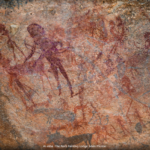In the rapidly evolving world of AI-driven development, Ollama DeepSeek Coder emerges as a game-changer for programmers seeking privacy, customization, and offline functionality. This guide dives into how this powerful duo transforms coding workflows by leveraging local large language models (LLMs).
What is Ollama?
Ollama is an open-source platform that enables users to run LLMs locally on their machines. Unlike cloud-based solutions, Ollama prioritizes:
- 🛡️ Privacy: No data leaves your device.
- 💻 Offline Access: Code without internet dependency.
- 🔧 Customization: Fine-tune models for specific needs.
What is DeepSeek Coder?
DeepSeek Coder is an advanced AI model tailored for coding tasks, developed by DeepSeek. Key features include:
- 🖥️ Multi-Language Support: Python, JavaScript, Java, C++, and more.
- 📜 Extended Context Window: Up to 16k tokens for complex codebases.
- 🧠 Model Variants: 6.7B, 33B, and custom-trained versions for scalability.
Why Combine Ollama with DeepSeek Coder?
Integrating DeepSeek Coder into Ollama offers:
- Local Execution: Run AI coding tasks without cloud latency or costs.
- Enhanced Security: Sensitive code never leaves your environment.
- Tailored Workflows: Adjust parameters to fit project requirements.
How to Install Ollama DeepSeek Coder
Follow these steps to get started:
- Install Ollama:
- Visit ollama.ai and download the appropriate version for your OS.
- Pull DeepSeek Coder:bashCopyollama run deep seek-coder
- Verify Installation:
Test with a prompt like, “Generate a Python function to calculate Fibonacci numbers.”
System Requirements:
- Minimum 16GB RAM (32GB recommended for larger models).
- NVIDIA/AMD GPU with 8GB+ VRAM for optimal performance.
Top Use Cases for Ollama DeepSeek Coder

1. Code Generation & Autocompletion
Automate boilerplate code for faster development.
2. Debugging Assistance
Identify errors and receive fixes in real time.
3. Learning & Documentation
Generate explanations for complex algorithms.
4. Workflow Automation
Create scripts for repetitive tasks (e.g., file management).
Pros and Cons
Pros:
- ✅ No subscription fees (after initial setup).
- ✅ Full control over data and model behavior.
- ✅ Offline functionality.
Cons:
- ❌ High hardware requirements for larger models.
- ❌ Steeper learning curve than cloud tools like GitHub Copilot.
FAQs
Q1: Is Ollama DeepSeek Coder free?
Yes! Ollama is open source, and DeepSeek Coder’s base models are free.
Q2: Can I use it offline?
Absolutely. Once installed, Ollama runs entirely locally.
Q3: Which IDEs are compatible?
Use via CLI or integrate with VS Code/Neovim using extensions.
Q4: How does it compare to GitHub Copilot?
While Copilot offers seamless IDE integration, Ollama DeepSeek Coder excels in privacy and customization.
Q5: Can I fine-tune the model?
Yes! Ollama supports LoRA adapters for custom training on your codebase.
Conclusion
Ollama DeepSeek Coder empowers developers to harness AI coding assistance without compromising security. Ideal for those prioritizing offline access and data control, it’s a robust alternative to cloud-based tools. Ready to elevate your coding game? Install Ollama today and unlock the potential of local AI!