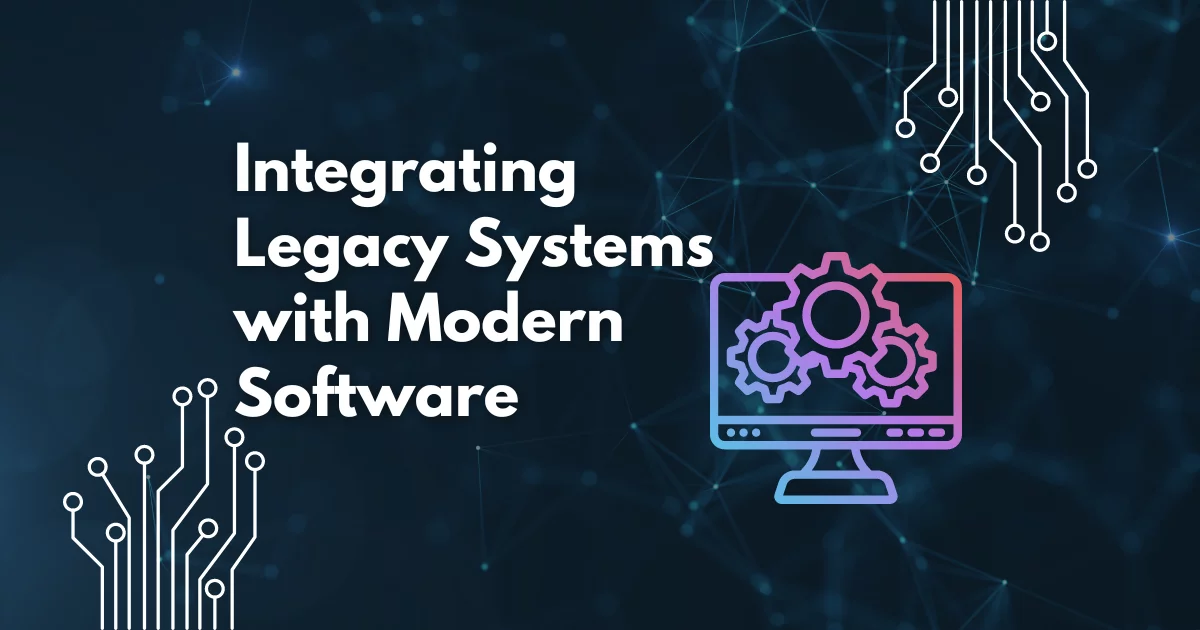In today’s world, businesses rely on numerous software tools to manage their operations. But when these systems don’t talk to each other, things can get messy. Imagine trying to juggle ten different apps that each have vital information about your customers, sales, or marketing. That’s where software integration swoops in to save the day. Curious about how to get started with integrating software systems? Let’s dive into the details!
What is Software System Integration?
Software system integration is like building a bridge between different islands of software so they can exchange information. Instead of having scattered systems working in isolation, integration brings them together, allowing seamless communication and data sharing. Whether it’s your CRM, accounting software, or marketing tools, integration makes everything work in harmony.
Importance of Software Integration in Modern Businesses
Why does integration matter? Imagine driving a car, but the steering wheel doesn’t communicate with the tires. You wouldn’t get very far! That’s what happens in a business without proper software integration – processes are slow, teams are disconnected, and data gets lost in translation. Integrated systems streamline operations, reduce errors, and ultimately boost productivity.

Types of Software Integration
Point-to-Point Integration
This is the simplest form of integration, where two systems are directly connected to share data. It’s quick but can get messy as the number of connections increases.
Middleware Integration
Middleware acts as a middleman that facilitates communication between multiple systems. It’s like a translator that ensures each system understands the other.
Service-Oriented Architecture (SOA)
SOA breaks down software applications into smaller services, which can be reused and accessed by different systems. It’s a more modular and flexible approach to integration.
Enterprise Service Bus (ESB)
An ESB acts as a central hub through which different applications send and receive data. It’s like a postal service for your software systems, ensuring information gets delivered to the right place at the right time.
Benefits of Software System Integration
Improved Efficiency and Productivity
Integration eliminates the need to manually transfer data between systems. With everything connected, tasks get done faster, and employees can focus on more important work.
Real-Time Data Access
When systems are integrated, data is available in real-time across all platforms. This ensures that decision-making is based on up-to-date information, reducing mistakes.
Enhanced Customer Experience
A smooth flow of data between systems means that customer information is accurate and easily accessible, leading to better service and satisfaction.
Cost Savings
While the upfront cost of integration can be significant, it pays off by reducing labor costs, errors, and inefficiencies in the long run.
Challenges of Software Integration
Compatibility Issues
Not all systems are designed to work together. Ensuring that different software tools can communicate can be a major challenge during integration.
Data Security Concerns
Integrating systems means more data is being exchanged, which increases the risk of data breaches if not properly secured.
Complexity in Large Enterprises
The more systems you have, the more complex the integration process becomes. Large businesses often face additional hurdles when trying to unify multiple software tools.
Steps to Successful Software Integration
1. Define Objectives
Before starting, clarify why you’re integrating the systems. Are you aiming for better data flow, improved customer service, or increased efficiency?
2. Assess Current Systems
Take a close look at the software you’re currently using. Are they compatible with each other? What data needs to be shared?
3. Choose the Right Integration Tools
Select tools that match your specific needs, whether you need something simple like Zapier or a more robust platform like MuleSoft.
4. Plan and Design the Integration
Lay out a detailed plan, including timelines, expected outcomes, and the systems that will be integrated. Make sure all teams are on the same page.
5. Execute and Test the Integration
Once the plan is in place, start the integration process and thoroughly test it to ensure everything is working as expected before going live.
Best Practices for Smooth Software Integration
Clear Communication Between Teams
Ensure everyone involved in the integration process is aware of their roles and responsibilities.
Start with Small Integrations
Tackle smaller integrations first to minimize risk. This allows you to troubleshoot any issues before moving on to larger, more complex projects.
Regularly Monitor and Update the System
Once systems are integrated, it’s essential to continuously monitor their performance and update them as needed to ensure smooth operation.
Common Software Integration Tools
Zapier
A user-friendly tool that allows you to automate tasks between different apps without needing to write code.
MuleSoft
A more comprehensive integration platform designed for large-scale enterprises with complex integration needs.
Dell Boomi
A cloud-based platform that simplifies the integration of on-premise and cloud applications.
Apache Camel
An open-source tool that helps route messages between different systems. It’s ideal for businesses looking for a customizable solution.
How to Ensure Data Security During Integration
Implement Encryption Methods
Encryption protects sensitive data by making it unreadable to unauthorized users. Always encrypt data both at rest and in transit.
Regular Security Audits
Conduct frequent audits to ensure your systems and data remain secure throughout the integration process.
Limit Data Access Based on Roles
Only provide access to those who need it. By limiting access, you reduce the risk of data leaks or breaches.
Examples of Successful Software Integration
E-Commerce Platforms with Payment Systems
When e-commerce sites integrate with payment gateways, customers enjoy a seamless checkout process.
CRM and Marketing Automation Integration
Integrating your CRM with marketing automation tools allows for better targeting and personalized marketing campaigns.
Future Trends in Software Integration
AI-Driven Integrations
AI and machine learning are being integrated into systems to automate processes, make predictions, and improve efficiency.
Low-Code/No-Code Integration Platforms
Platforms that require little to no coding are becoming popular as they allow non-developers to integrate systems easily.
API Economy
The use of APIs to connect different systems is expected to grow, providing more flexibility and customization in software integration.
Conclusion
Software integration is no longer a luxury; it’s a necessity for businesses that want to stay competitive in today’s fast-paced digital landscape. By connecting different software systems, you can streamline operations, reduce errors, and provide better services to customers. The journey might seem daunting, but with the right approach, tools, and strategies, integration can transform your business operations.
FAQs
- What is the most important aspect of software integration?
- Ensuring that systems can communicate effectively with each other while maintaining data security is key.
- How long does software integration typically take?
- It varies depending on the complexity of the systems, but most integrations can take anywhere from a few weeks to several months.
- Can small businesses benefit from software integration?
- Absolutely! Integration streamlines processes, even for small businesses, helping them save time and reduce costs.
- What happens if software systems are not integrated properly?
- Poor integration can lead to data errors, inefficiencies, and frustrated employees or customers.
- What are some signs that my business needs software integration?
- If your team spends a lot of time manually transferring data between systems, it’s a clear sign you could benefit from integration.