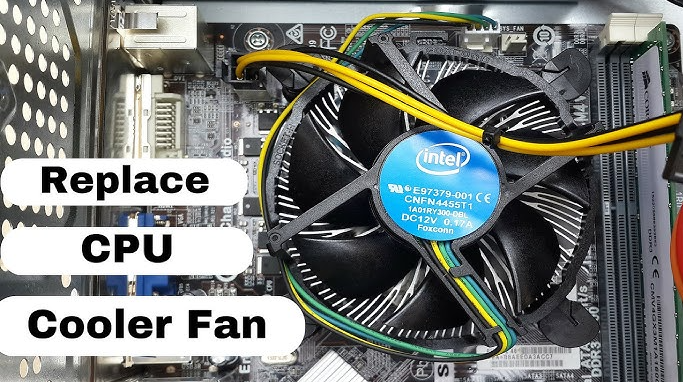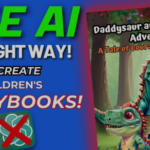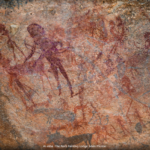Can You Disable PC Fans Through Software?
Yes, you can disable PC fans using software, but success depends on:
- Motherboard Compatibility: Only motherboards with PWM (Pulse Width Modulation) support allow software-based fan control 25.
- Fan Type: PWM fans are adjustable, while non-PWM (DC) fans often lack software control 4.
- Software Tools: Manufacturer utilities (e.g., ASUS AI Suite, MSI Afterburner) or third-party apps like SpeedFan or FanControl enable adjustments 38.
Methods to Disable PC Fans via Software
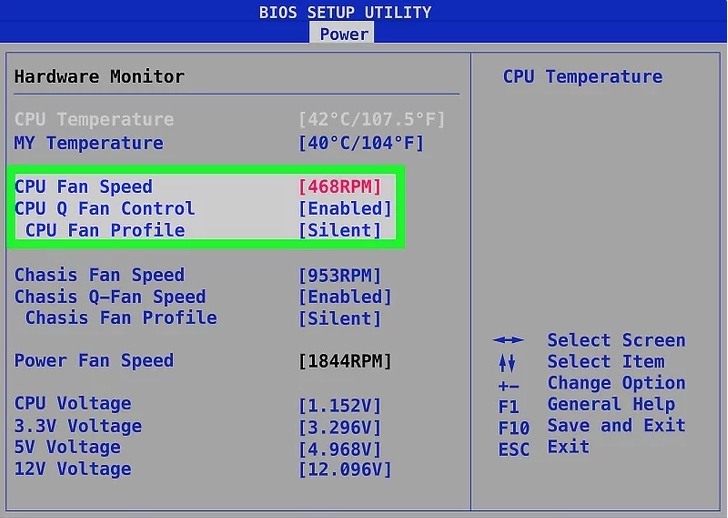
1. Using BIOS/UEFI Settings
- Steps:
- Restart your PC and enter BIOS (typically via F2, DEL, or F12).
- Navigate to Hardware Monitor > Fan Settings.
- Set the fan speed to 0% or select Disabled45.
- Limitations: Not all BIOS versions support disabling fans.
2. Third-Party Fan Control Software
- Top Tools:
- MSI Afterburner: Adjust GPU/CPU fan curves and set speeds to 0% 38.
- FanControl: Open-source tool supporting custom fan curves and profiles 9.
- SpeedFan: Legacy software for manual RPM adjustments (limited Windows 11 compatibility) 89.
- Process: Install the software, locate the target fan, and reduce its speed to 0% 25.
3. Power Settings (For Laptops)
- On Windows 11, adjust Power & Battery settings to set the System cooling policy to “Passive,” prioritizing CPU throttling over fan activity 710.
Risks of Disabling PC Fans

- Overheating: CPUs/GPUs can reach unsafe temperatures (>90°C) within minutes, risking permanent damage 25.
- Performance Loss: Thermal throttling may slow down your system 5.
- Warranty Void: Hardware modifications or BIOS tweaks might void warranties 5.
Precautions:
- Monitor temperatures with tools like HWMonitor or Core Temp.
- Avoid heavy tasks (gaming, rendering) while fans are disabled 210.
Alternatives to Disabling Fans
- Optimize Fan Curves: Use software to set lower speeds during idle periods 36.
- Upgrade Cooling: Quieter fans, liquid cooling, or better thermal paste reduce noise without disabling fans 58.
- Improve Airflow: Clean dust from vents and reorganize cables 5.
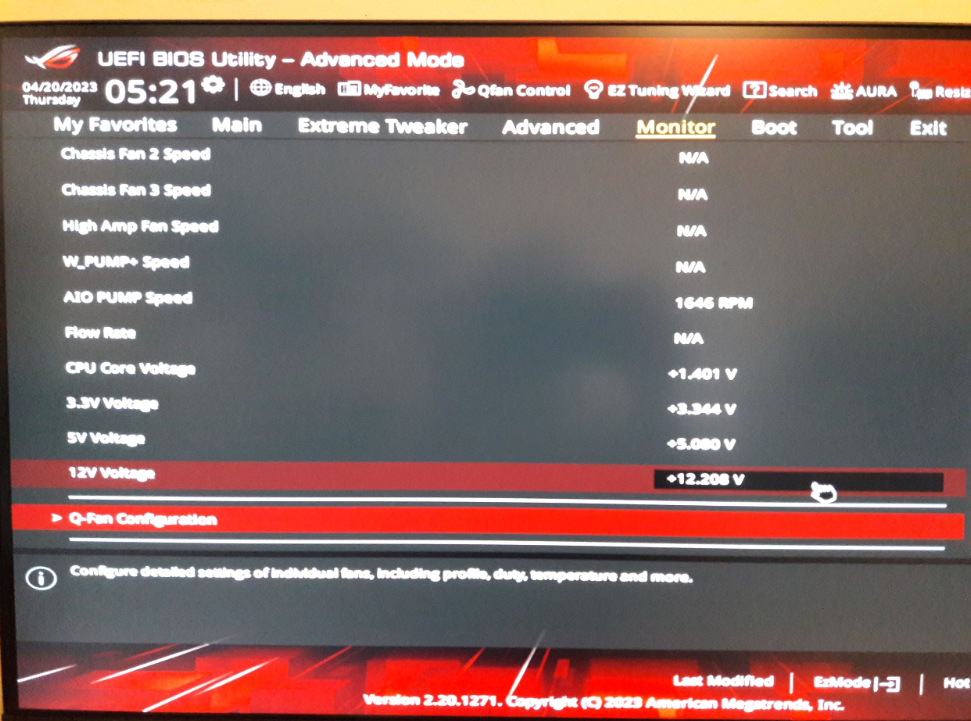
FAQs
Q1: Is it safe to disable PC fans permanently?
No. Fans prevent overheating, and disabling them long-term risks hardware failure. Use only for short-term troubleshooting 25.
Q2: Which software works best for fan control?
- Windows: MSI Afterburner, FanControl, or Argus Monitor 38.
- Mac: Mac Fan Control or TG Pro 8.
Q3: Can I disable laptop fans via BIOS?
Yes, but laptops overheat faster than desktops. Use power settings instead for safer adjustments 10.
Q4: How do I know if my PC is overheating?
Symptoms include sudden shutdowns, lagging performance, or burning smells. Monitor temps with HWMonitor510.
Q5: Why can’t I control my fans via software?
Non-PWM fans or outdated motherboard firmware may limit control. Check compatibility first 45.
Conclusion
While disabling PC fans via software is feasible, it’s a high-risk solution best reserved for diagnostics or brief noise reduction. Prioritize safer alternatives like fan curve optimization or hardware upgrades. Always monitor temperatures and avoid prolonged use without active cooling. For detailed tutorials or software links, refer to trusted sources